

Description of Project:
A mother checks in on her daughter before bed and tucks her in for the night. As the night drags on, a sudden scratching noise fills the empty silence in the young girl's room. All of a sudden, she's not alone. The young girl cries for her mother to bring her her beloved toy, only for the mother to discover an unexpected guest. In this VR experience, mixed with a 2D animation, your role as the mother is to help track down your daughter’s doll and the mystery behind her fear.

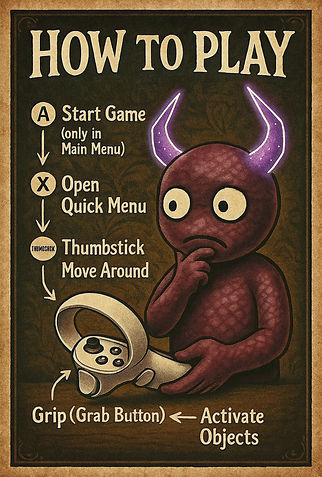

Logan Pugh
Hi, I’m Logan! I was in charge of the ‘Bedtime Demon’ doll used in our project, which required me to model, texture, and rig a skeleton in Maya. Along with this, I helped with the Credits, Title Card, and a few props found in the game! I plan on going into 3D modeling after I graduate, so I really wanted to focus on the ‘Bedtime Demon’, Luna. It was a fun experience and we had a few bumps in the road, but we got them into the game! I hope you have fun watching, or playing around with some of the props we have for the experience.

Merlin Diaz Nieto
Hello! Merlin here! For our collaboration project, Bedtime, I helped create a couple of concept designs for the bedroom as well as a color palette for the room. For the VR experience, a short animation is included in which I was involved with creating the keyframes for both scenes of the animation, while also refining the second scene with inbetweens. You will also notice some voice acting from our characters where I played the Mom for our short animation. We worked really hard to get this project together for you all to enjoy a unique VR experience, and we hope you enjoy it!

Natasha Earley
Hey, I’m Natasha. Bedtime was a pitch I originally made for a pitch project in another new media class. The story is mine and I oversaw this project. I made the storyboard and animatic, including the final sound mixing. I mostly worked on revising the animation and the inbetween frames. I am really proud of everyone’s work and I hope people enjoy what we created together.

Edwin Salas
Hi, I’m Edwin. I worked in the Unreal Engine to create this VR Experience, which included making the room based on concept art and 3D models, adding physics and effects to Luna and other various objects (Play the game, no spoils here!) Along with this, I created the Art we used for Credits, and some of the Title Cards. I supplied the posters we used for advertising and the VR headset in the project gallery! Thank you for attending and enjoy the experience we created!
🔽 How to Install Bedtime on Your Device
📱 Meta Quest (APK Version)
-
Enable Developer Mode:
-
Open the Meta Quest app on your phone.
-
Go to Menu > Devices > Developer Mode and turn it ON.
-
-
Connect your Meta Quest headset to your PC using a USB cable.
-
Accept any connection prompts that appear inside the headset.
-
Download the Bedtime.apk file from this page.
-
Open Command Prompt (CMD) on your PC and run the following command:
adb install path\to\Bedtime.apk
Example:
adb install "C:\Users\YourName\Desktop\Bedtime.apk"
-
Once installed, open your headset and go to: Apps > Unknown Sources to find and launch Bedtime.
⚠️ You must have ADB (Android Debug Bridge) installed.
Download it here: https://developer.android.com/tools/releases/platform-tools
💻 Windows PC (EXE Version with Meta Quest Link)
-
Download and extract the Windows ZIP file from this page.
-
Open the extracted folder and locate Bedtime.exe.
-
Connect your Meta Quest headset to your PC with a USB cable.
-
In your headset, start Meta Quest Link.
-
On your PC, double-click Bedtime.exe to launch the game.
-
Your headset will automatically switch to VR mode and load the experience.
✅ You can also use SteamVR if it's already set up on your PC.
Let me know if you want this in a stylized box or formatted block to highlight it on your Wix page.






